1. Create a Virus To Test Your Antivirus
Open the Notepad and paste the given code and simply save the file extension as “EICAR.COM”
Code Here:
X5O!P%@AP[4\PZX54(P^)7CC)7}$EICAR-STANDARD-ANTIVIRUS-TEST-FILE!$H+H*
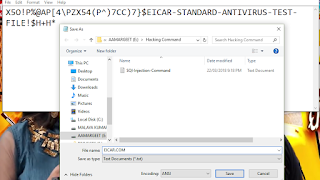 | |
| Test Your Antivirus |
2. Creating a Harmless Cdrom Virus
Open Notepad and Paste the following code
into it and save it as Extension CD-ROM.vbs or
anything *.vbs
When you double click on this file, you will be amazed at what this simple, harmless virus can do. Your CD/DVD drives will get continuously ejected.
To stop this virus, you need to open Task Manager and select process tab and end the wscript.exe file.



0 Comments